Azure for Students
Warning
Azure Dev Tools for Teaching (旧Microsoft Imagine) は廃止されました.2025/08/15以降,Microsoft 製品の利用には Azure for Students を使用してください.
Basic Information
本学は情報理工学域および情報理工学専攻それぞれで Azure for Students を契約しています. この契約に基づき,授業や研究を目的として,Microsoft 製品を利用できます.
Warning
Azure for Students で提供されるソフトウェアライセンスは, 通常のソフトウェアライセンスとは異なり, 授業や研究を目的としたWeb検索やメールの利用,レポートの執筆には利用できますが, 個人的なメールや Web サイトの閲覧・検索,文章の執筆, 研究室等の情報インフラ運用には利用できません. 詳細は, Microsoft Azure for Students を確認してください.
How to Use The Software
ソフトウェアを利用するには,Azure for Students へのサインアップが必要です.
サインアップ手順
電通大Microsoftアカウントでログインする. 詳しい方法は 利用方法(ログイン方法) を参照してください.
ログイン済みのブラウザで Azure - sign up にアクセス
Note
上記サイトでサインインが上手くできない場合,一度 Azure ポータル などにアクセスし,サインインしてから再度上記サイトにアクセスしてください.
「学校の確認方法」の項目で,
<UECアカウントID>@ms.cc.uec.ac.jpを選択画面の遷移に沿って操作しサインアップ(教育機関の確認)を完了してください
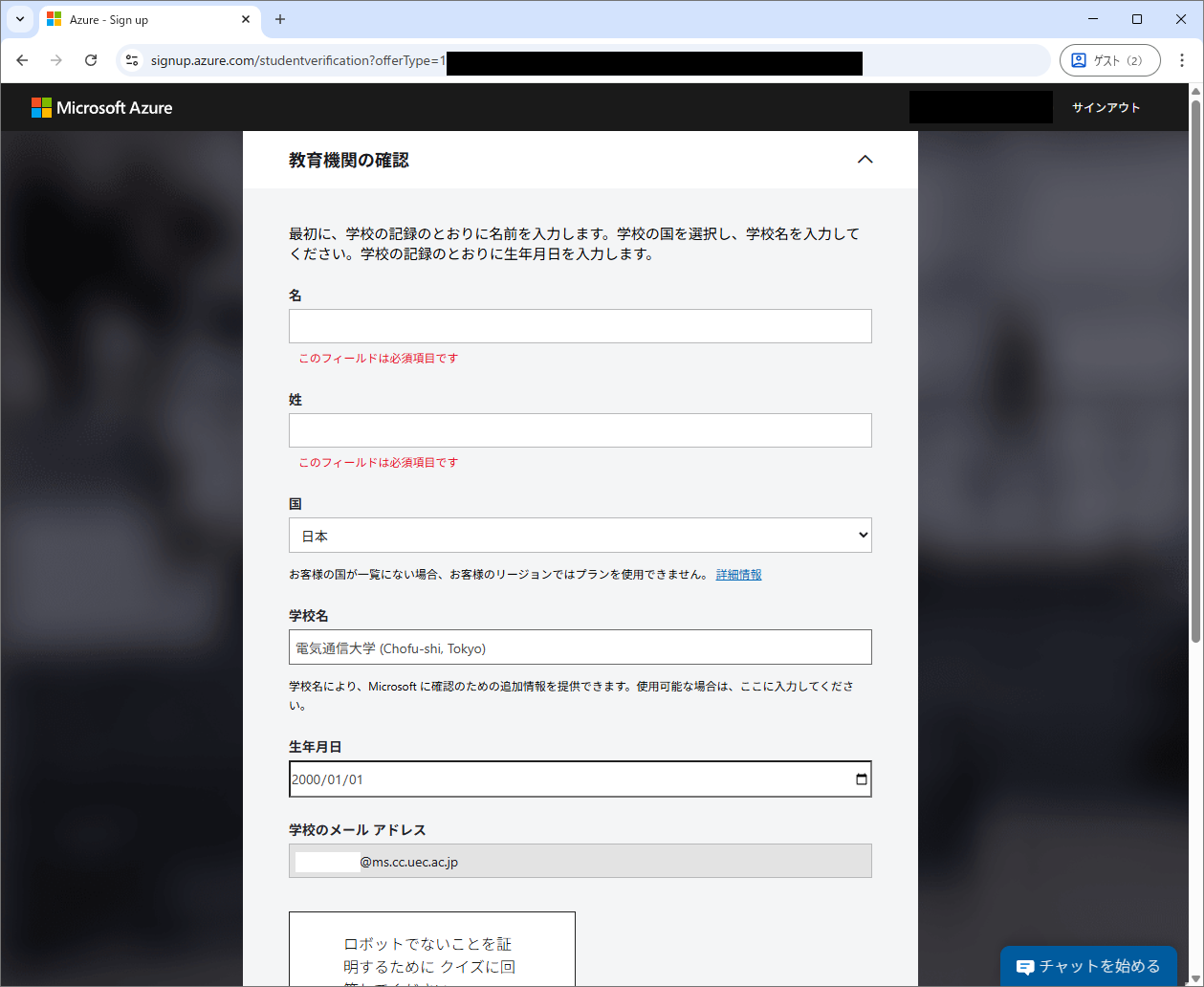
Note
詳細は, FAQサイト にてご確認ください.
How to Use The Software
ソフトウェアを利用するには,以下の手順に従ってください.
Access Azure Education Hub .
Log in with your Dentsu University Microsoft account, ie
<UEC account ID>@ms.cc.uec.ac.jp. For details, see How to use (login method) .Select one of the software developer tools in Education Hub to open the download window.
Read the software information to ensure compatibility between the software and your computer system.
Once you have verified that the software is compatible with your system, select Download.
Follow the instructions on the screen to download and install the software.
For more information, see Download software developer tools - Microsoft Docs.