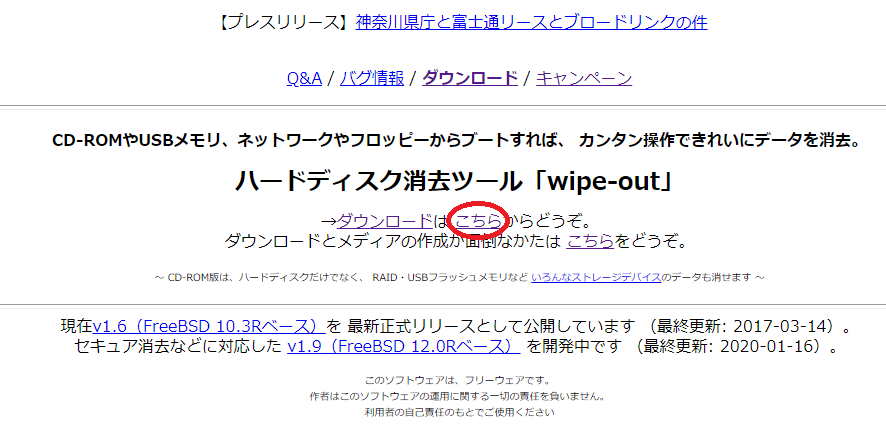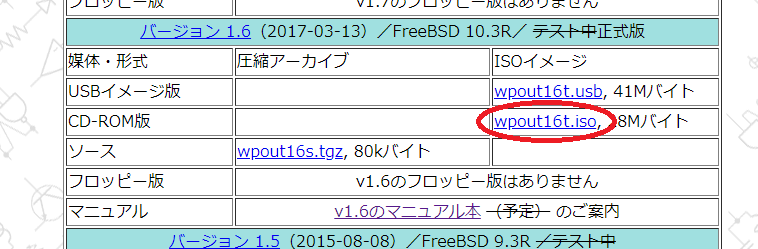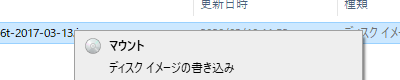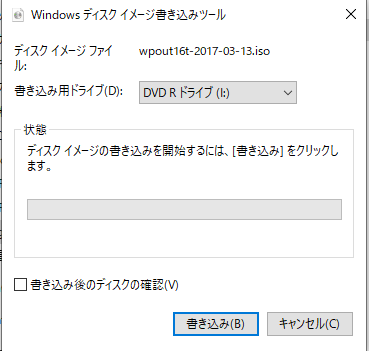How to Dispose of Hard Disk Drives (HDD)
When disposing of the HDD, please use the following two methods to make the data completely unreadable.
- Complete erasure by software:
When reusing HDDs
In the case of non-magnetic storage media, such as SSDs
- Hard disk eraser (physical destruction)
When disposing of HDDs without reusing them
If the HDD is damaged and does not work
If you have trouble performing a software full erase
Complete erasure by software
In this section, we will explain the deletion procedure using the free software wipe-out as an example.
Download wipe-out as shown below.
Insert a blank CD into the CD drive of your PC, right-click the file for the downloaded CD, and then click ディスク イメージの書き込み.
Make sure that the drive for burning is selected correctly, and then click 書き込み(B) to burn the CD.
Insert the CD into the PC containing the HDD to be erased, and boot from the CD.
Hint
Booting from the CD can be configured from the
Boot menuor theBIOS configuration screen.
After booting, when the wipe-out main menu appears, check if the HDD to be erased is selected.If the HDD you want to erase is not selected, go to 別のディスクを選択する and select the HDD you want to erase.
Danger
Please be careful not to select the wrong HDD. Data that has been erased cannot be recovered.
Select 複数回上書きして、このディスクのデータを念入りに消す and follow the on-screen instructions to erase the data.
Note
It takes several hours to erase.
Hard disk eraser (physical destruction)
The Hard Disk Eraser installed in the Information Technology Center is a device that magnetically destroys information on magnetic recording media such as HDDs.This service is available at the Information Technology Center (4th floor, East Bldg. 3). The following media are supported.
2.5 or 3.5-inch hard disk
Floppy disks that fit in the slot section (115 mm wide, 26 mm high, and 200 mm deep)
Magnetic tape
Warning
Only items purchased, managed, and used within the university are allowed to be used.
Usage Procedure
Please bring the HDD to be disposed of to the Information Technology Center Office (4th floor, East Bldg. 3).Remove the mounter and other hardware attached to the HDD beforehand.
Please follow the instructions and delete the files by yourself after the reception at the Business Office.
After use, please go to the Business Office again to complete the procedures for termination of use.Please dispose of the media after deletion by yourself.