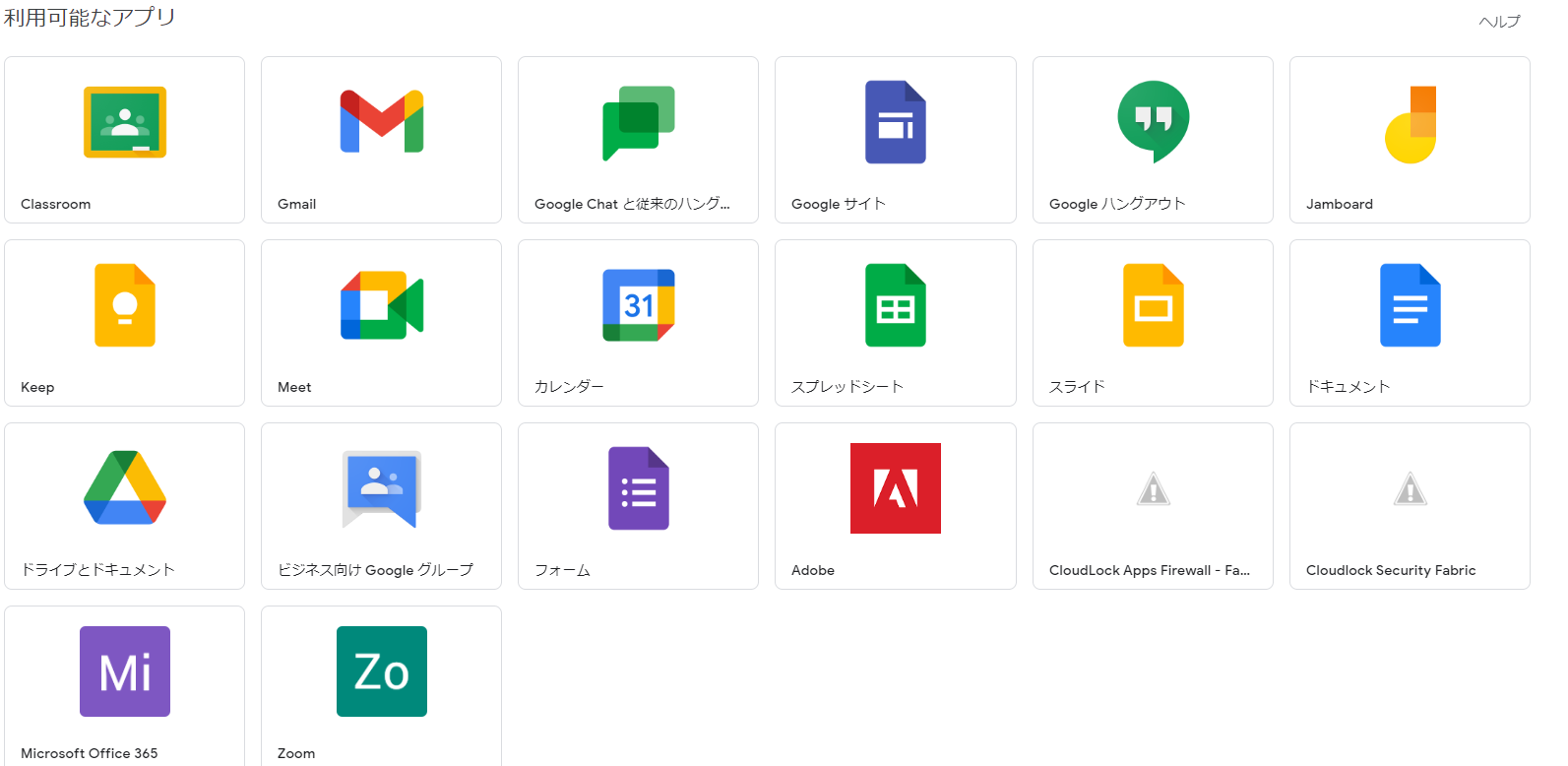UEC Google Workspace
Overview
All members of UEC can use UEC contracted G Suite for Education (UEC G Suite). UEC Cloud Account is quired to use UEC G Suite.
Target users
All full-time and part-time faculty and staff in UEC
Students in UEC
Caution
DO NOT use the same password of the UEC Cloud Account for other services.
To prevent unexpected information leak, keep stored privacy information necessary minimum. Delete unused information as soon as possible.
Available Google Workspace Services
Core services for G Suite for Education
Additional Services
Google Map
Google Earth
GCP
Google Colaboratory
YouTube (teachers and staff only)
Note
Some services will be available sequentially after 2022/3/10.
Caution
Please note that The Terms of Use for Additional Services is different from that of G Suite for Education.
How to login
Activate UEC Cloud Account
Hint
Skip this if you already activated your UEC Cloud Account.
Activate your UEC Cloud Account in accordance with UEC クラウド アカウントの発行と有効化.
Login
Log in with your UEC Cloud Account from https://workspace.google.com/dashboard.
Access to the services
Each Service
FAQ
- [Classroom] I am in charge of a class, but I cannot create a class because I was not registered as a “teacher”. What should I do to register as a “Teacher”?
- [Meet] Unable to connect to the meeting from the campus network or the connection is unstable.
- [Gmail] I cannot set up mail forwarding from University of Dentsu Gmail (@gl.cc.uec.ac.jp). How can I set up mail forwarding?
- [Gmail] When I read my Dentsu University Gmail email in my email application, I see that text like “https://www.google…” has been added to the link in the body of the email. Is it safe to access it?
- How long are chats stored?
- Is there a way to save chat history locally?