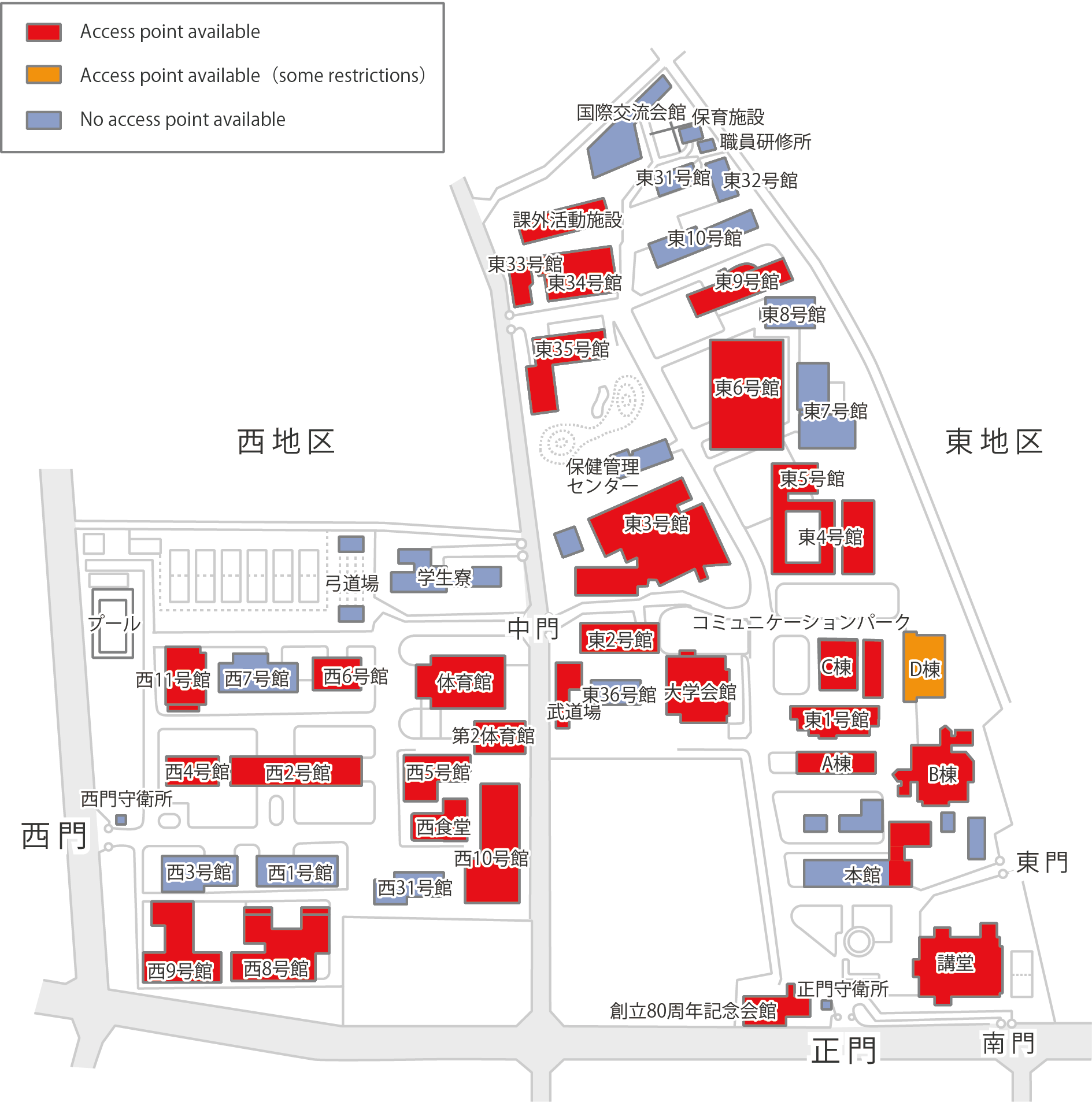UEC Wireless
UEC Wireless is a wireless LAN service for University faculty members, staffs and students. Those with a UEC account may use UEC Wireless.
UEC Wireless is assigned private IP addresses that are only accessible on-campus. UEC Wireless cannot be accessed from off-campus.
How to Use UEC Wireless The On-Campus Wireless LAN Project
UEC Guest Wireless
UEC Guest Wireless is a wireless LAN service for guests visiting the University, such as for educational research meetings (ex: academic conferences), various events (including commercial events) and short-terms stays at the University.
Advance Application (University Faculty)
eduroam
eduroam is a wireless LAN roaming service provided around the world and conducted by various institutions of higher education and research such as universities. Any eduroam account holder may use this service. This service may also be used at UEC using an Information Technology Center RES account.
How to Connect to eduroam eduroam JP
Supported Areas
Wireless LAN may be used in the vicinity of the following access points. Rooms with access points may be viewed in the list of access point locations.
List of Access Point Locations
Available Wireless LAN Standards
The following wireless LAN standards are available at all University access points:
- 2.4 GHz band:802.11b, 802.11g, 802.11n
- 5 GHz band:802.11a, 802.11n